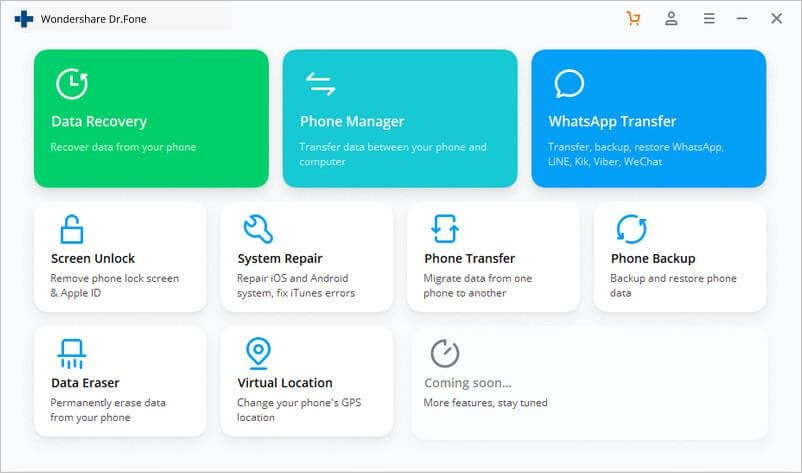Pokemon Go is a very popular AR game. The game was developed by the Pokemon Company in collaboration with Nintendo and Niantic. Niantic is a Google spin-off company that is behind some of the earlier AR games like Ingress.
In general, Pokemon Go is a free game for Android and iOS, allowing players to catch Pokemon hidden in various real-world locations. In the game itself, the game developer provides several items that can be purchased for real money. One of the goals of these paid items (in app purchase) is to accelerate the development of Pokemon owned by players.
Pokemon Go is a fun game but of course you have to play it with real physical activity such as walking down the road, river, etc. to find Pokemon-scattered around. However, during the COVID-19 pandemic, it is not always possible to find Pokemon wherever they are. The question is “Is it possible to play Pokemon Go in the room?” Or in other words, could it be played without the user having to wander down the street looking for Pokemon?
The answer is absolutely possible! A player can do Pokemon Go walking hack by using a GPS spoofer. For Android users, all they need to do is download the GPS spoofer app, open it and use it to fake their GPS location. They need to fake the Android GPS location to make it appear as if they are in a location near the Pokemon is (fake location).
But what about iPhone users? Unfortunately in most cases they have to jailbreak their iPhone. But not with Dr.Fone – Virtual Location (iOS)!
Dr.Fone – Virtual Location (iOS) is the best solution for faking location on iPhone. This GPS spoofer can teleport the user’s real location to any location in the world. Not only that, this tool can also simulate GPS movement (fake movement) so that the user seems to be moving from one point to another even though in reality he is just sitting in the room. If you are one of those iPhone users who want to spoof fake gps joystick for pokemon go iOS, then keep reading!
How does it work?
1. Download Dr.Fone on your Windows PC or Mac. Install and launch the app.
2. You will find an interface as follows:
3. Click ‘Virtual Location’.
4. After clicking ‘Virtual Location’, it is time to connect your iPhone with your computer. Once connected, click ‘Get Started’.
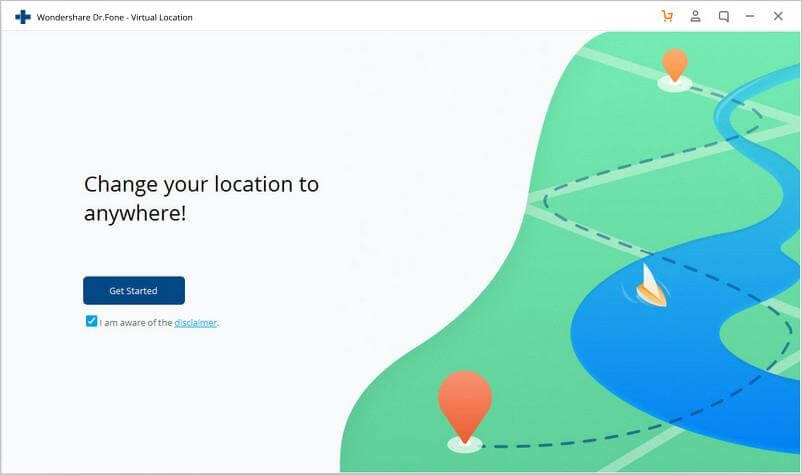
5. Then you will see a kind of map as follows:
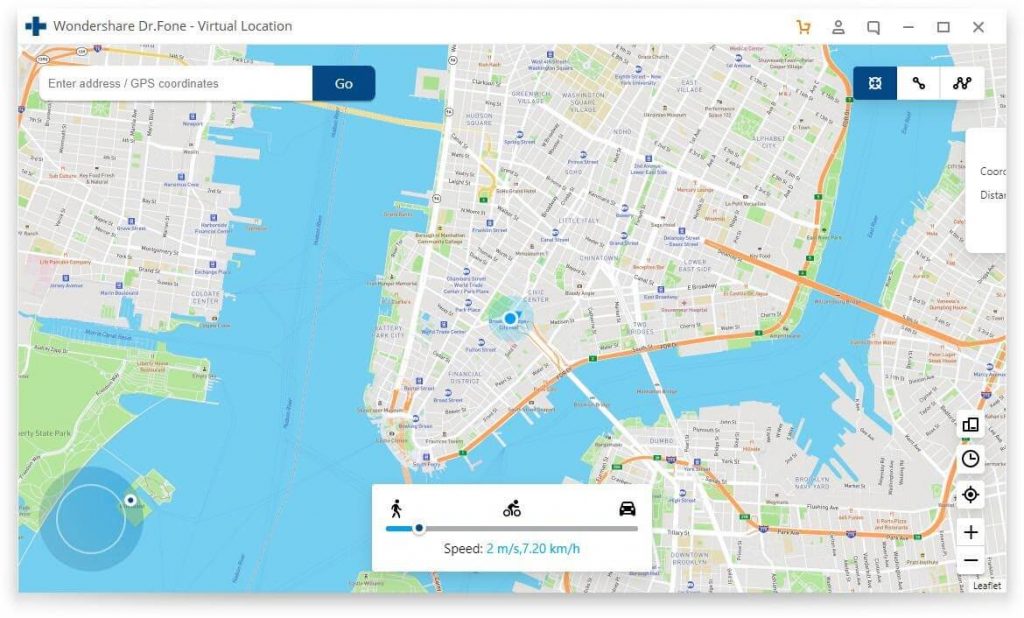
Click the Teleport option at the top right of the screen. Then you can type your fake location into the search bar at the top left of the screen. Or you can type in a keyword and the bar will display several locations associated with that keyword. Click ‘Go’ and you will be shown your fake location. Then drop the pin and click ‘Move Here’.
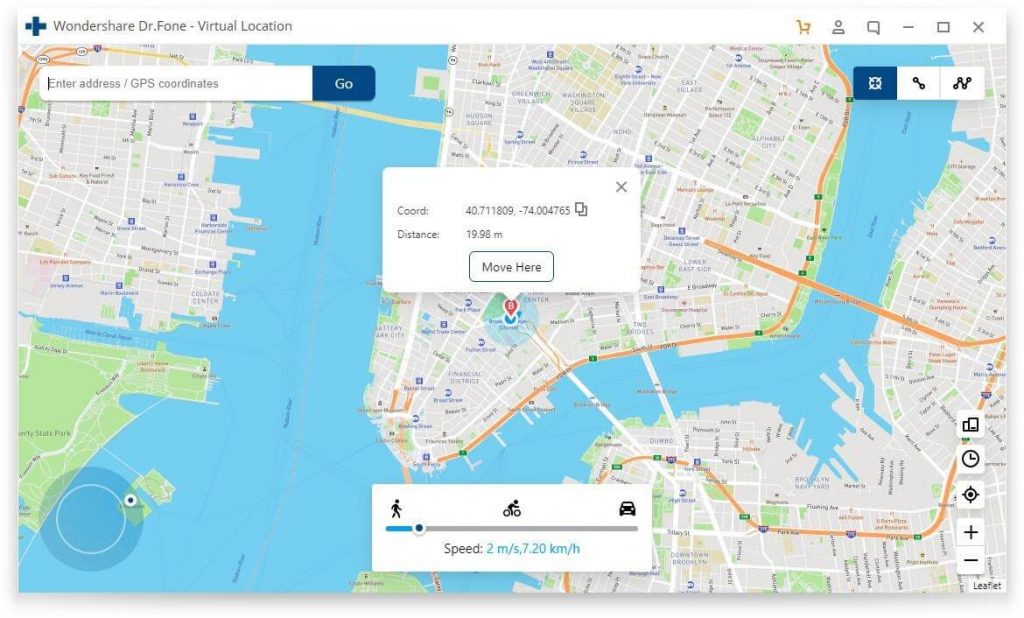
Once you finish clicking ‘Move Here’, your iOS GPS location will change. You can check it in various applications that use GPS.
You can also simulate GPS movement with Dr.Fone – Virtual Location (iOS). You can choose a movement mode so that your simulation looks natural. There are 3 modes of movement that you can choose from; walking, cycling and driving.
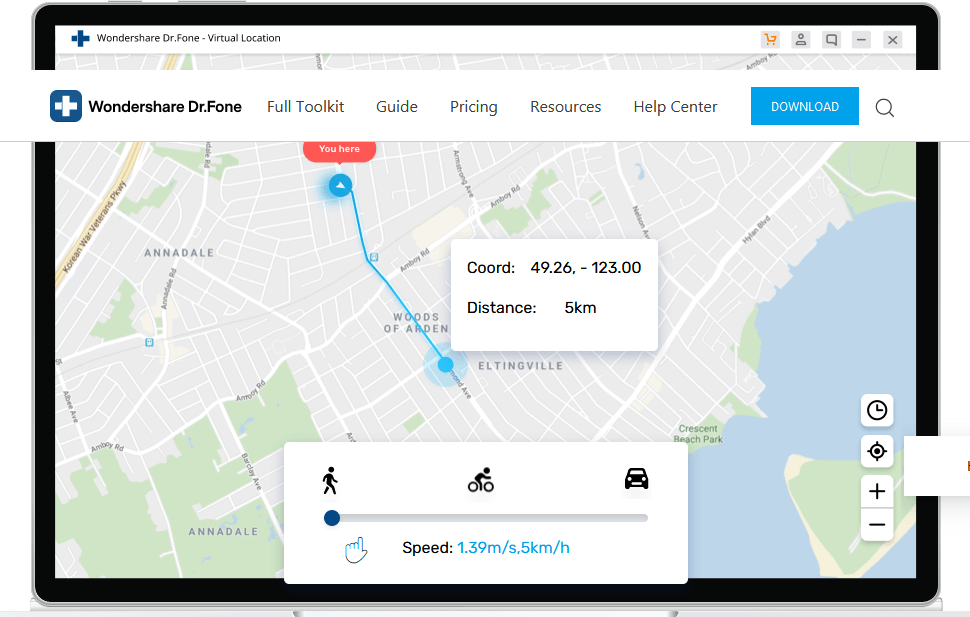
Now Dr.Fone – Virtual Location (iOS) provides a joystick feature on the lower left side of the screen which will make it easier to simulate your GPS movement.
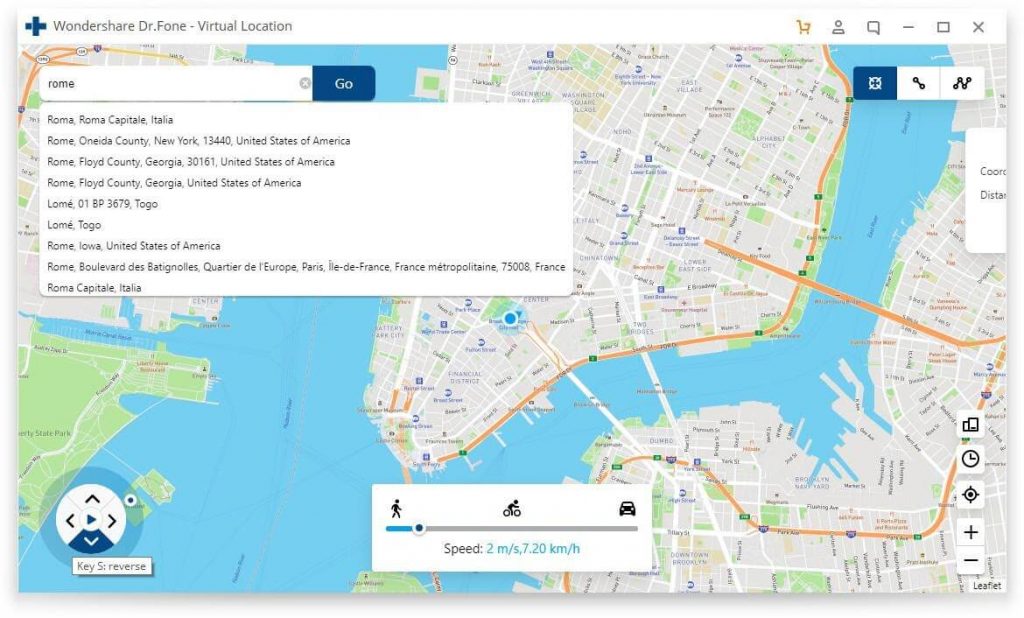
Conclusion:
Playing Pokemon Go without actually going down the road is perfectly possible with the help of a GPS Spoofer. And if you are using an iPhone, Dr.Fone – Virtual Location is the best solution for teleporting and simulating your iOS GPS movements.