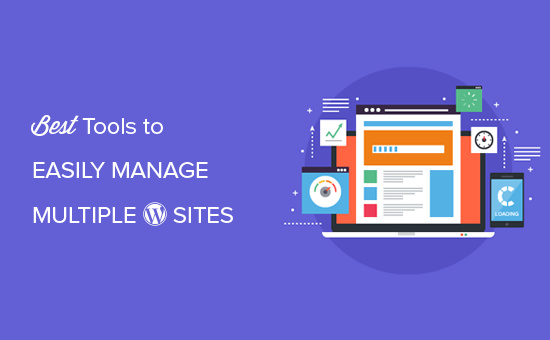Many times, beginners in web development ask a question about managing multiple WordPress websites. Most of the time, even WordPress developers don’t know the answer. If you are planning to hire a WordPress developer, this is the question that you can ask in the interview. Well, the answer to this question is simple: You can manage multiple WordPress websites by using a WordPress management tool or plugin.
Using multiple WordPress sites single-handedly can be a tedious task and will eat a lot of your time. It is not practical to log in to each WordPress website and update the theme, core files and plugins. You need to find a logical and practical solution for the same. Using a WordPress management tool or plugin is the best solution you can use to manage multiple WordPress websites. Sometimes, such WordPress website management is the part of the support plan of the custom WordPress development company you have hired. In such cases, you don’t need to worry at all. However, when it is not, a WordPress management tool or plugin can be your saviour.
In this post, we will discuss some of the best WordPress tools that can address your website management issues. Stay tuned!
MainWP
The first and the most powerful WordPress management tool is undoubtedly MainWP which allows users to use one dashboard to manage multiple WordPress websites. It is an open-source and free tool that will take care of all your site management tasks and also give you a superior and intuitive interface to perform all necessary activities. With a single click, you can update theme, plugins and other functionalities of your WordPress website. In addition to that, Cloudways has associated with MainWP and you can expect high plugin compatibility. When you need to hire a WordPress developer, ensure that the candidate has a thorough understanding of how to use MainWP.
Some of the prominent features of MainWP are:
- Easily up-gradation of your WordPress websites with the latest version
- Automated themes and plugins updates are available. You will be notified via an email.
- Detects the abandoned plugins and themes that are not updated recently to improve your site security.
- A pro version of the tool allows some additional features such as access to all extensions, updates and primary support.
ManageWP
Another highly effective tool is ManageWP. When it comes to WordPress management and WordPress development services, it is the oldest tool that can be used to manage multiple WordPress websites. It is also an open-source and free tool to manage your WordPress websites.
Prominent Features
With just one click, you can update your WordPress websites, perform security checks, clean spam and perform many other tasks.
It also offers a free cloud backup to save your data in case something goes wrong. One-click restore, offsite storage and monthly scheduled backup are some of the features you can get in the free version. If you go for the pro version, you can get some additional backup features such as on-demand backups, cloning and set up backup frequencies.
Some additional premium add-ons such as SEO ranking, white-label, advanced client reports are available.
InfiniteWP
Another powerful tool to use for multiple WordPress websites is InfiniteWP. However, you will not get more features in its free version. To unlock some superior features, you need to buy the premium plan. The basic premium plan starts from $147 per year.
Prominent Features
- In the free version, you can update your WordPress themes and plugins.
- However, in the premium version, you can create and manage users for different WordPress websites. Also, you will get a security feature Malware Scan to secure your website.
- The client reporting feature is also available in the premium version where you can easily create and send reports to clients.
WP Remote
It is also one of the popular WordPress management tools to remember. It also has some powerful features to offer to you in it’s free and premium plans. You can access the premium features by starting with the basic premium plan that starts from $49 per month (up to 20 websites)
Prominent Features
- When you go for the premium version, you can get WordPress backups for all your websites. It includes offsite and on-demand backups.
- The premium WP Remote tool also strengthens the security of your websites by offering features such as login protection, advanced firewall, malware scan and malware removal with one click.
- Also, the premium version offers 24*7 customer support via email and chat.
CMS Commander
It is a paid WordPress site management tool with some excellent features. It is designed especially for WordPress site management and there is no free version available for this tool.
Prominent Features
- It has the backup feature to protect your data. You can store backup data in your server or Amazon S3.
- Blog monetization is also available by integrating your WordPress blogs with popular affiliate networks.
- Security features such as 2FA, malware scanner and some others are available with the tool.
Conclusion Whether you hire WordPress developers or a custom WordPress development company, they must be aware of these tools. In this post, we have discussed some of these WordPress website management tools that can be used to manage your WordPress websites. You can choose any one of them as per your preferences.