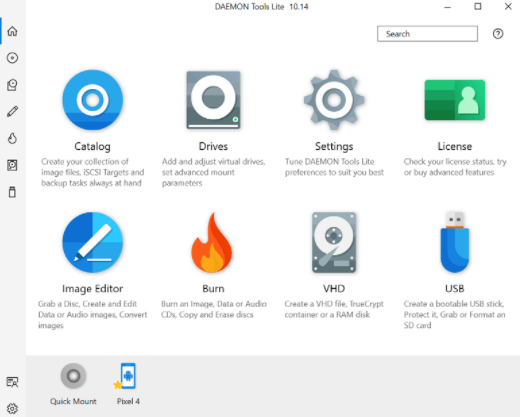Daemon tool is an authoring program for optical disc and online drive developed for Mac and Microsoft Windows operating system (OS). A daemon, also known as background processes, is a UNIX or Linux program running in the system’s background.
Nearly all daemons have names, ending with the letter d, for example, the daemon ‘httpd’ that handles the Apache server or the daemon ‘sshd’ that takes care of the remote access connections. Most of the time, Linux starts daemons at boot time. And, to start or stop the daemons, the shell scripts stored in the directory ‘.etc/init.d’ are used often.
In simple words, daemon tools are disk imaging solutions that act as a support to catalogs, iSCSI protocol to connect to USB devices, backups, virtual writable devices, and more. Let’s ponder over other characteristics and uses of daemon tools and their products.
An Overview of Daemon Tools
Initially, daemon tools are a successor of the Generic SafeDisc emulator, which incorporated all the latter features. Daemon tools claim to defeat almost all the major copy protection schemes, such as SecuROM and SafeDisc. These tools come with a special mode for the proper function of copies of discs and advanced protection used on a few discs with games.
Daemon tools company offers two additional solutions for data storage organizations: DAEMON Tools USB 2 and DAEMON Tools iSCSI Target 2. The first solution, i.e., DAEMON Tools USB 2, makes sharing different USB devices possible between remote workstations. The second solution, DAEMON Tools iSCSI Target 2, is a cross-platform solution that allows creating an iSCSI storage server and gives access to physical or virtual devices and VHD images within the boundaries of corporate or home networks.
What Are The Typical Functions Of the Daemon Tool?
- Open network port, like port 80, and respond to network requests.
- Monitor systems, for instance, RAID array or hard disk health.
- Run scheduled tasks, viz cron.
Daemon Tools File Format
Media Data eXtended (MDX) is the default file format of daemon tools, a disc image file format, like MDF/MDS images. Daemon tools support all the MDF/MDS format features, other than data in one monolithic file only. Such types of files carry the file name extension of ‘.mdx.’
The original media’s metadata is present in the MDX files, precisely the main physical parameters of the disc, like sessions, tracks, layer breaks, and more. NDX files can be described as an archive that contains all data from a DVD/CD. Files like these also support data compression. MDX files at its beginning include the magic number “MEDIA DESCRIPTOR.”
Daemon Tool Products
Six daemon tool products exist, namely Ultra, Lite, Pro, Catch!, Mac, and reWASD. Let’s look at each one of them individually.
- Ultra
Ultra 6 is the most powerful, advanced, and ultimate imaging software in the history of Daemon tools. Ultra offers options to recover OS by creating USB sticks that are bootable, working with virtual drives, speeding up your PC’s performance by utilizing RAM disks, and analyzing the particular iSCSI Initiator through which connecting to USB devices becomes possible.
- Lite
Lite 10 is daemon’s most personal application that is used for disc imaging and mount images, ZIP archives, and VHDs; grab discs to ISO, MDS, MDX, and APE files; for keeping all your pictures handy.
Daemon tool Lite serves as an excellent image editor where you can grab discs, create data images, develop audio CD images, and convert or edit pictures. With its Virtual HDD feature, you can create a VHD, use a RAM disk, and try a TrueCrypt file to protect sensitive data.
- Pro
Pro 8 is daemon’s professional software that has a classic interface. Since the 2000s, the daemon tool PRO product has been acting as a professional and powerful emulation software that is workable with virtual drives and disc images. The PRO has always been a fan-favorite imaging tool. Pro’s new version is even more professional and has a time-tested system interface.
- Catch!
Daemon tools Catch! is the easiest solution to transmit files from your PC to an iOS or Android. With Catch, file sharing has become as easy as a cakewalk. Besides file transfer, you can backup photos from iPhone, import images from iOS to your PC, and view the remote device’s content in real-time, all with Catch.
- Mac
Daemon tools for Mac 8 are intelligent mounting and imaging software that supports all types of image files and VHDs, organizing files in the smart collection, sharing files between mobile apps and daemon tools, lifetime updates for basic operations, and dedicated with 24×7 support.
- reWASD
reWASD is daemon’s truly powerful gamepad mapper that lets you remap your controller to mouse and keyboard, reassign with Xbox Elite paddles, and switch your ordinary joystick into a Macro & Turbo controller.
The Final Verdict
Daemon tools are for sure a great imaging solution provider that works incredibly well. With this tool, you can do much to enhance, share, and safely keep your files and images without any hindrances. And, if you think is daemon tools safe or not, relieve yourself from unnecessary stress because it is a distribution of Linux OS, which is famous for providing utmost security and privacy.